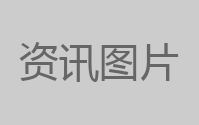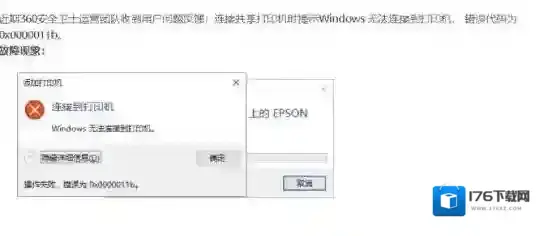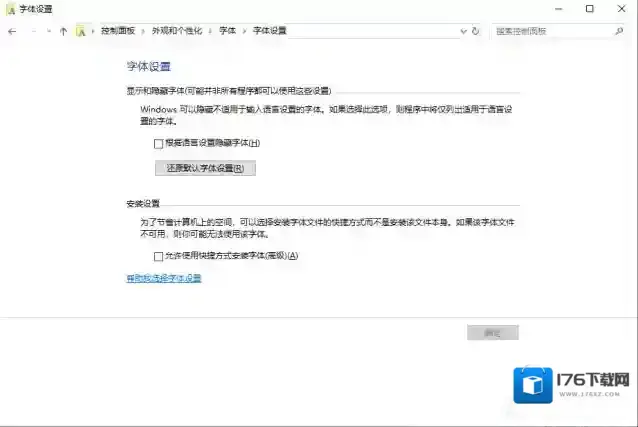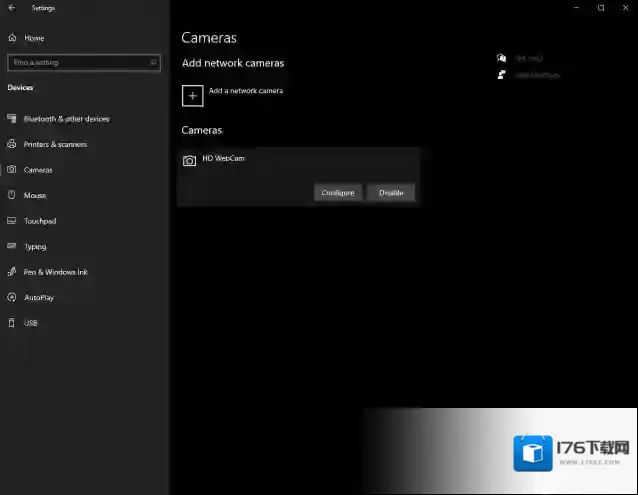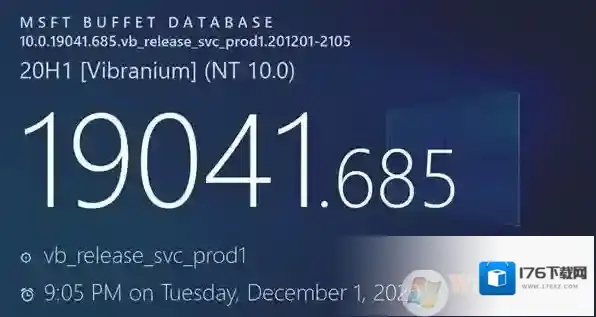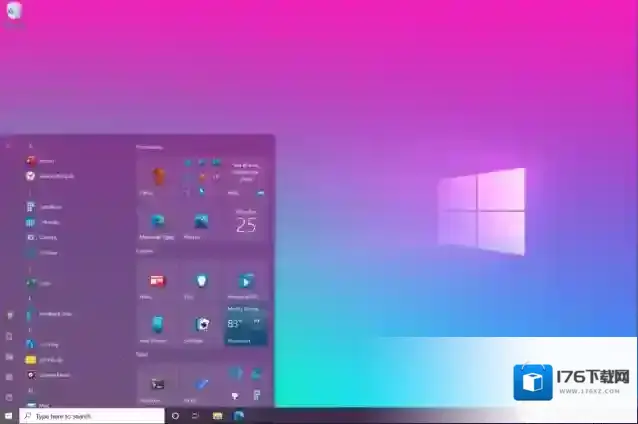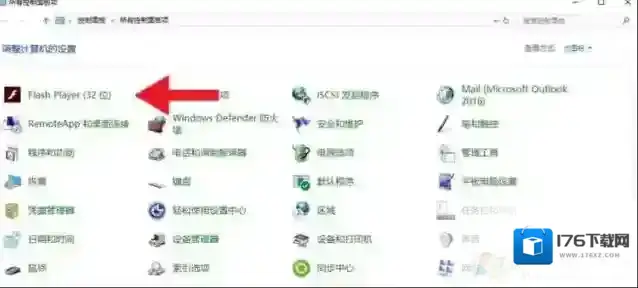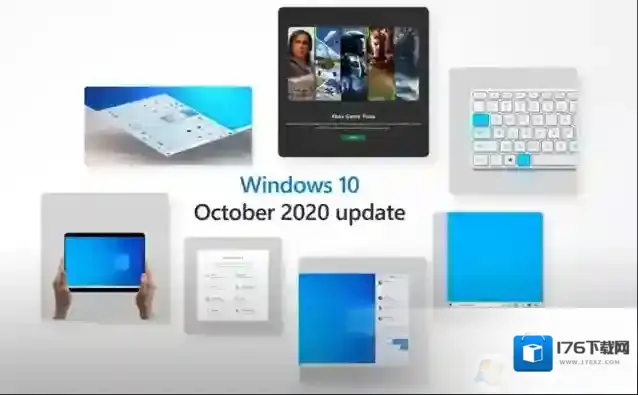Win10系统中Documents and Settings在哪里?
win10找不到Documents and Settings的解决方法:
1、打开Win10的此电脑,发现没有这个文件夹;
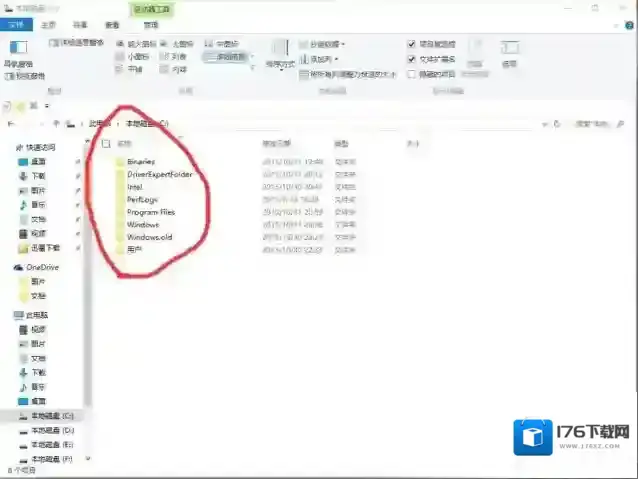
Windows10文件夹
2、打开隐藏文件也没有;
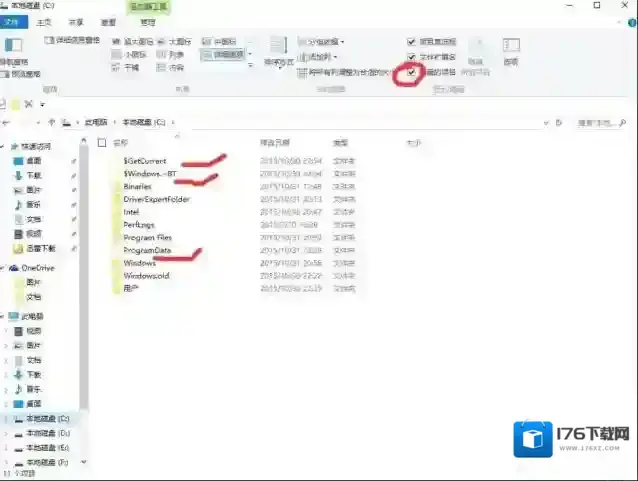
Windows10打开
3、把文件夹地址复制到地址栏中能找到;
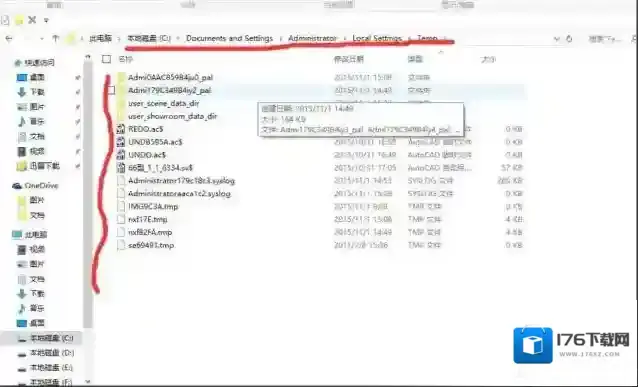
Windows10此电脑
4、在排除是由于权限问题导致的情况,事实上是微软停用了Documents and Settings文件夹,改为了用户(users);
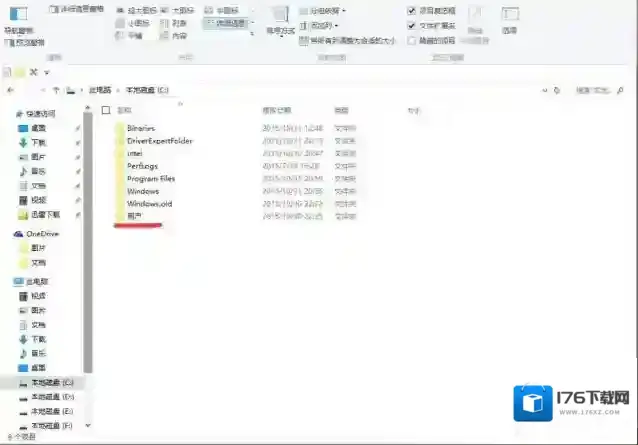
Windows10是一个
5、所以,C:UsersAdministratorAppDataLocalTemp和C:Documents and SettingsAdministratorLocal SettingsTemp是一个文件夹。
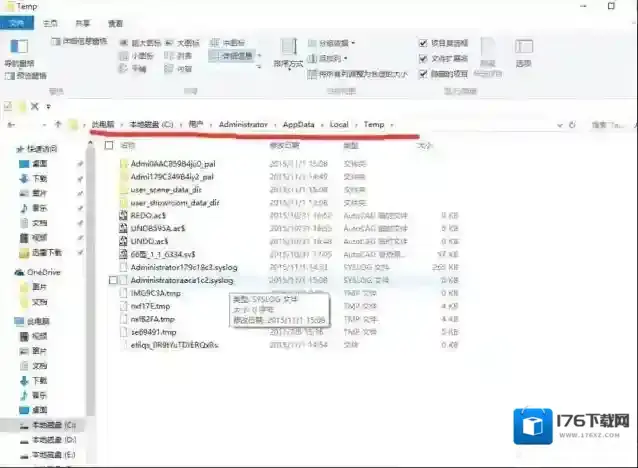
Windows10了解了
了解了win10系统中为什么找不到Documents and Settings的原因,下次解决只需要打开用户文件夹就可以了。
Windows10软件相关内容
-
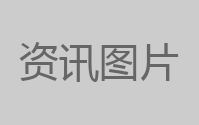
-
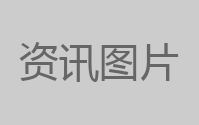
-
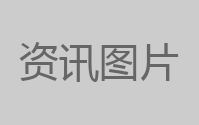
-
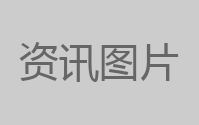
-
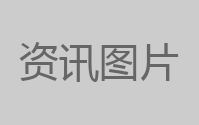
-
Win10系统绿屏怎么办
Win10蓝屏大家都见过,是由于系统问题、兼容性、软件等导致的,那么绿屏大家有没有见过呢,其实也是有Win10用户遇到绿屏问题的,界面和蓝屏一样,只不能蓝色变成了绿色尤其出现在Win10预览版上,下面小编教大家如何解决Win10绿屏。 Windows...2025-09-12 -
Win10文件夹删除不了需要管理员权限的解决方法
Windows10点击 1、在无法删除的文件或文件夹上单击右键,切换到安全选项卡,点击高级按钮,如图所示: Windows10在下面 (图一)2、在打开的高级安全设置界面点击更改按钮如图二: Windows10按钮 (图二)3、在弹出的 选择用户或组...2025-09-12 -
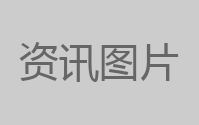
-
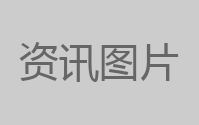
-